收集的35个 jQuery 小技巧/代码片段,可以帮你快速开发.
17.阻止链接加载
有时你不希望链接到某个页面或者重新加载它,你可能希望它来做一些其他事情或者触发一些其他脚本,你可以这么做:
$('a.no-link').click(function (e) {
e.preventDefault();
});
18.切换 fade/slide
fade 和 slide 是我们在 jQuery 中经常使用的动画效果,它们可以使元素显示效果更好。但是如果你希望元素显示时使用种效果,而消失时使用第二种效果,则可以这么做:
// Fade
$('.btn').click(function () {
$('.element').fadeToggle('slow');
});
// Toggle
$('.btn').click(function () {
$('.element').slideToggle('slow');
});
19.简单的手风琴效果
这是一个实现手风琴效果快速简单的方法:
// Close all panels
$('#accordion').find('.content').hide();
// Accordion
$('#accordion').find('.accordion-header').click(function () {
var next = $(this).next();
next.slideToggle('fast');
$('.content').not(next).slideUp('fast'); return false;
});
20.让两个 DIV 高度相同
有时你需要让两个 div 高度相同,而不管它们里面的内容多少。可以使用下面的代码片段:
var $columns = $('.column');var height = 0;
$columns.each(function () {
if ($(this).height() > height) {
height = $(this).height();
}
});
$columns.height(height);
这段代码会循环一组元素,并设置它们的高度为元素中的大高。
21. 验证元素是否为空
This will allow you to check if an element is empty.
$(document).ready(function() {
if ($('#id').html()) {
// do something
}
});
22. 替换元素
Want to replace a div, or something else?
$(document).ready(function() {
$('#id').replaceWith('
<DIV>I have been replaced</DIV>
');
});
23. jQuery延时加载功能
Want to delay something?
$(document).ready(function() {
window.setTimeout(function() {
// do something
}, 1000);
});
24. 移除单词功能
Want to remove a certain word(s)?
$(document).ready(function() {
var el = $('#id');
el.html(el.html().replace(/word/ig, ""));
});
25. 验证元素是否存在于jquery对象集合中
Simply test with the .length property if the element exists.
$(document).ready(function() {
if ($('#id').length) {
// do something
}
});
26. 使整个DIV可点击
Want to make the complete div clickable?
$(document).ready(function() {
$("div").click(function(){
//get the url from href attribute and launch the url
window.location=$(this).find("a").attr("href"); return false;
});// how to use<DIV><A href="index.html">home</A></DIV>});
27. ID与Class之间转换
当改变Window大小时,在ID与Class之间切换
$(document).ready(function() {
function checkWindowSize() {
if ( $(window).width() > 1200 ) {
$('body').addClass('large');
} else {
$('body').removeClass('large');
}
}
$(window).resize(checkWindowSize);
});
28. 克隆对象
Clone a div or an other element.
$(document).ready(function() {
var cloned = $('#id').clone();// how to use<DIV id=id></DIV>});
29. 使元素居屏幕中间位置
Center an element in the center of your screen.
$(document).ready(function() {
jQuery.fn.center = function () {
this.css("position","absolute");
this.css("top", ( $(window).height() - this.height() ) / 2+$(window).scrollTop() + "px");
this.css("left", ( $(window).width() - this.width() ) / 2+$(window).scrollLeft() + "px");
return this;
}
$("#id").center();
});
30. 写自己的选择器
Write your own selectors.
$(document).ready(function() {
$.extend($.expr[':'], {
moreThen1000px: function(a) {
return $(a).width() > 1000;
}
});
$('.box:moreThen1000px').click(function() {
// creating a simple js alert box
alert('The element that you have clicked is over 1000 pixels wide');
});
});
31. 统计元素个数
Count an element.
$(document).ready(function() {
$("p").size();
});
32. 使用自己的 Bullets
Want to use your own bullets instead of using the standard or images bullets?
$(document).ready(function() {
$("ul").addClass("Replaced");
$("ul > li").prepend("‒ "); // how to use
ul.Replaced { list-style : none; }
});
33. 引用Google主机上的Jquery类库
Let Google host the jQuery script for you. This can be done in 2 ways.
//Example 1
<SCRIPT src="//www.fslingdu.com/uploads/szweb/http://www.google.com/jsapi"></SCRIPT>
<SCRIPT type=text/javascript>
google.load("jquery", "1.2.6");
google.setOnLoadCallback(function() {
// do something
});
</SCRIPT><SCRIPT type=text/javascript src="//www.fslingdu.com/uploads/szweb/http://ajax.googleapis.com/ajax/libs/jquery/1.2.6/jquery.min.js"></SCRIPT>
// Example 2:(the best and fastest way)
<SCRIPT type=text/javascript src="//www.fslingdu.com/uploads/szweb/http://ajax.googleapis.com/ajax/libs/jquery/1.2.6/jquery.min.js"></SCRIPT>
34. 禁用Jquery(动画)效果
Disable all jQuery effects
$(document).ready(function() {
jQuery.fx.off = true;
});
35. 与其他Javascript类库冲突解决方案
To avoid conflict other libraries on your website, you can use this jQuery Method, and assign a different variable name instead of the dollar sign.
$(document).ready(function() {
var $jq = jQuery.noConflict();
$jq('#id').show();
});
程序猿都要了解的35个 jQuery 小技巧(上)
网页设计
企业网站建设一条龙
找零度飞易网络公司-fslingdu所做php
网站建设方案、
网站设计、
网站制作由
北京上海深圳龙岗衢州兰州常州东营南通济宁桂林淮安烟台长春无锡天津昆山苏州合肥贵洛阳昆明天津唐山泉州惠州万州新乡商丘台州哈尔滨太原摄影海口随州学校商丘广东湖南广西江西海南广州企业中小企业武汉南山罗湖福田虎门肇庆汕尾汕头广州佛山成都杭州济南重庆福州西安厦门昆山沈阳青岛徐州郑州南京宁南宁长沙大连淄博石家庄南昌温州珠海番禺顺德南三水高明中山东莞合肥江门嘉兴西宁大良容桂伦教勒流陈村均安杏坛龙江乐从北滘祖庙石湾南庄等地区
企业网站建设(广告)公司提供专业做网站价格规划书及
营销型网站制作,
网站建设基础知识





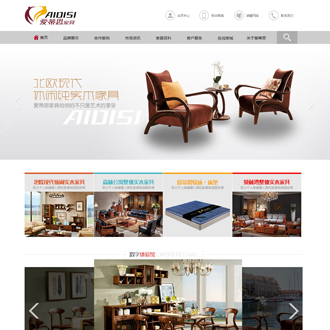











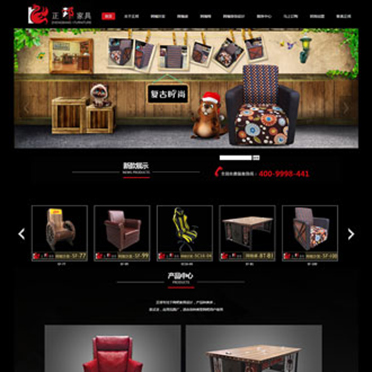











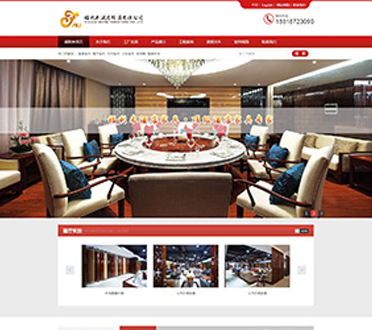

 零度飞易是一家专业网站设计,网站制作、seo优化,网站推广,网站建设的佛山网络运营公司。零度飞易在
零度飞易是一家专业网站设计,网站制作、seo优化,网站推广,网站建设的佛山网络运营公司。零度飞易在